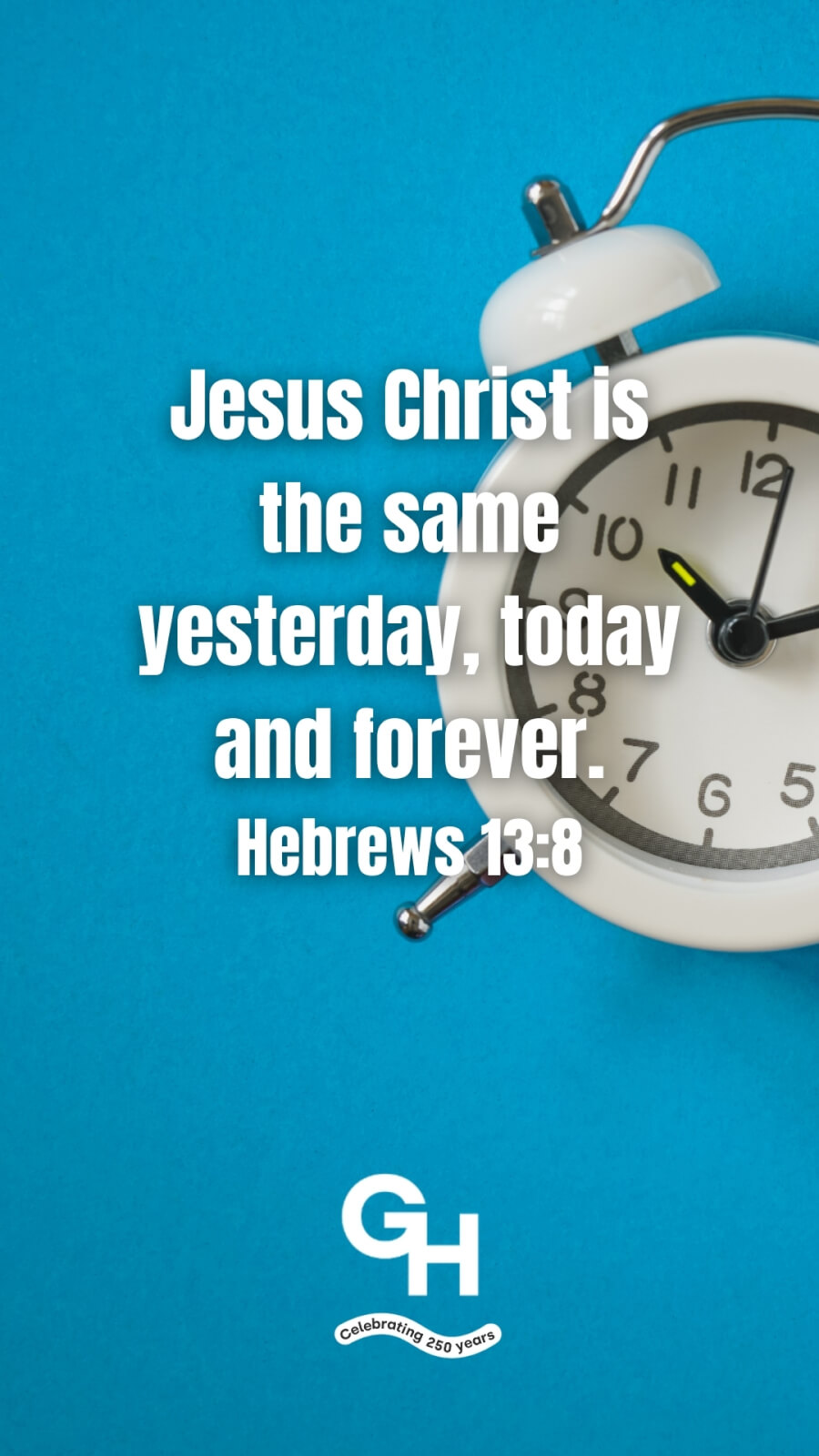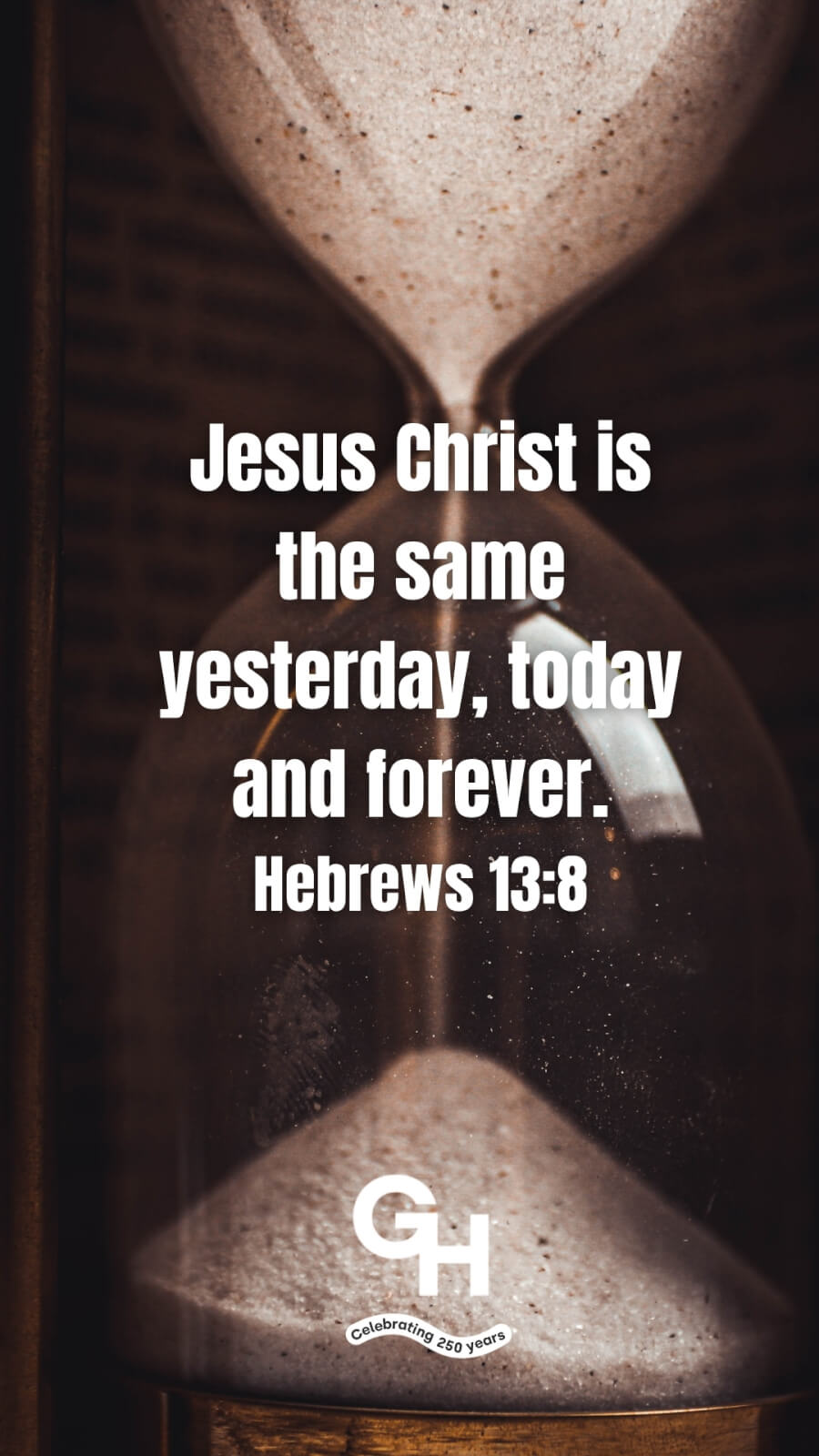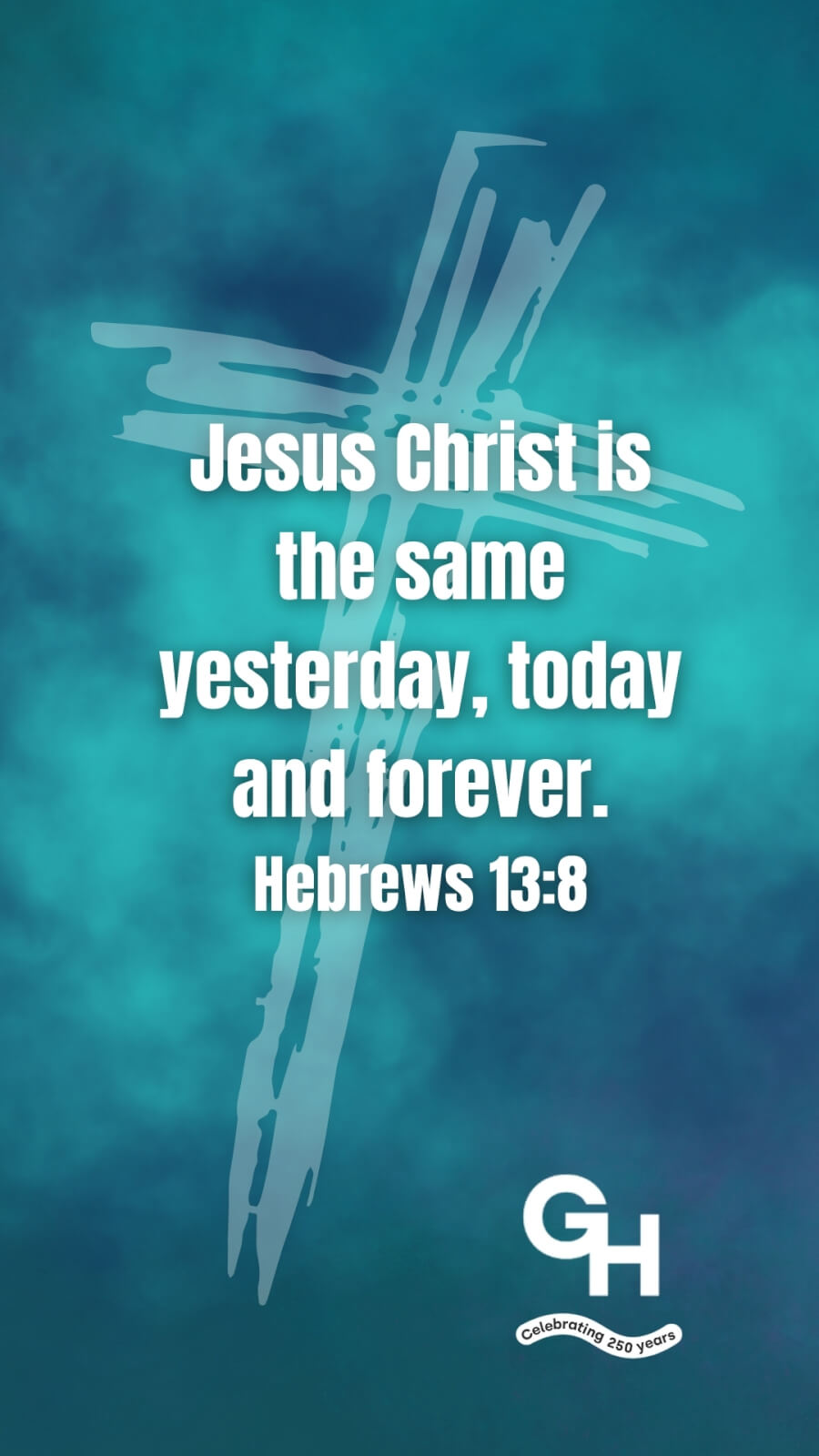At Gold Hill, we take one verse of the Bible each year and set it as a theme and a focus, something to keep coming back to and shape who we are. And this year, the verse is…
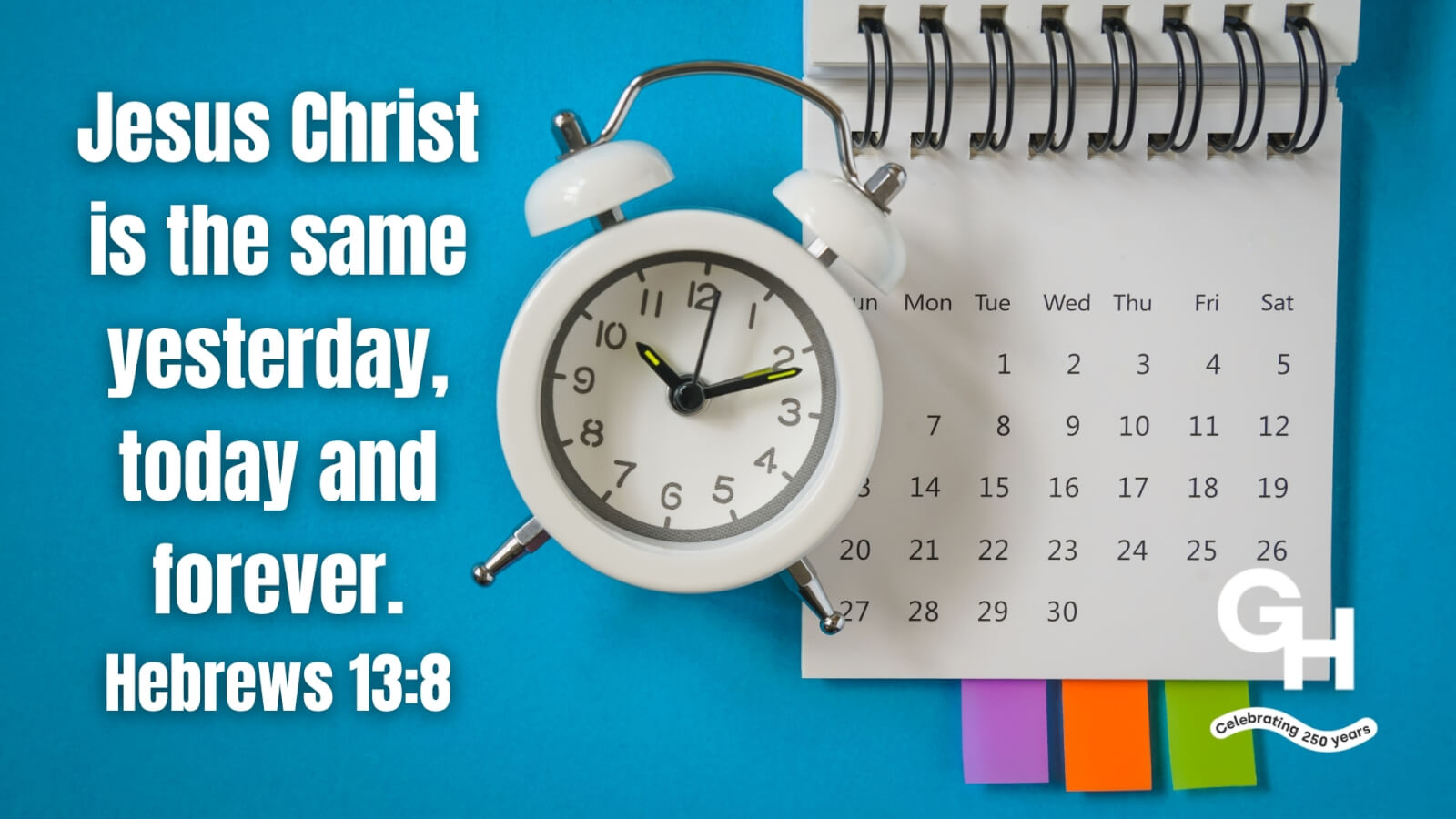
Our verse for the year is Hebrews 13:8: “Jesus Christ is the same yesterday and today and forever.”
Yesterday
Jesus who was with his Father when the universe was created. Jesus who was laid in a manager as a new-born baby. Jesus who travelled Israel healing the sick and proclaiming the arrival of the Kingdom of Heaven. Jesus who suffered on the cross, paying a ransom to set us free. Jesus who broke out of the tomb when he rose from the dead. Jesus who now sits at God’s right hand, praying for us. Jesus who was with the people who founded Gold Hill Baptist Church in 1774.
Today
Jesus who we read about in the Bible is the same today. He was a good teacher then, He is a good teacher now. He was a healer then, He is a healer now. He was God-with-us then, He is with us moment-by-moment by His Holy Spirit now. He connected the people of earth to God of Highest Heaven then, He continues to do that now. The list goes on. What Jesus was/is described as in the Bible, He continues to be now… the Way, the Truth, the Life.
Forever
Jesus doesn’t change and in a rapidly, continuously changing world, this fact can give us great comfort. Forever, Jesus will remain the same, full of grace and truth, love and faithfulness. And we can spend eternity, ‘forever’, with Him, if we choose to follow him.
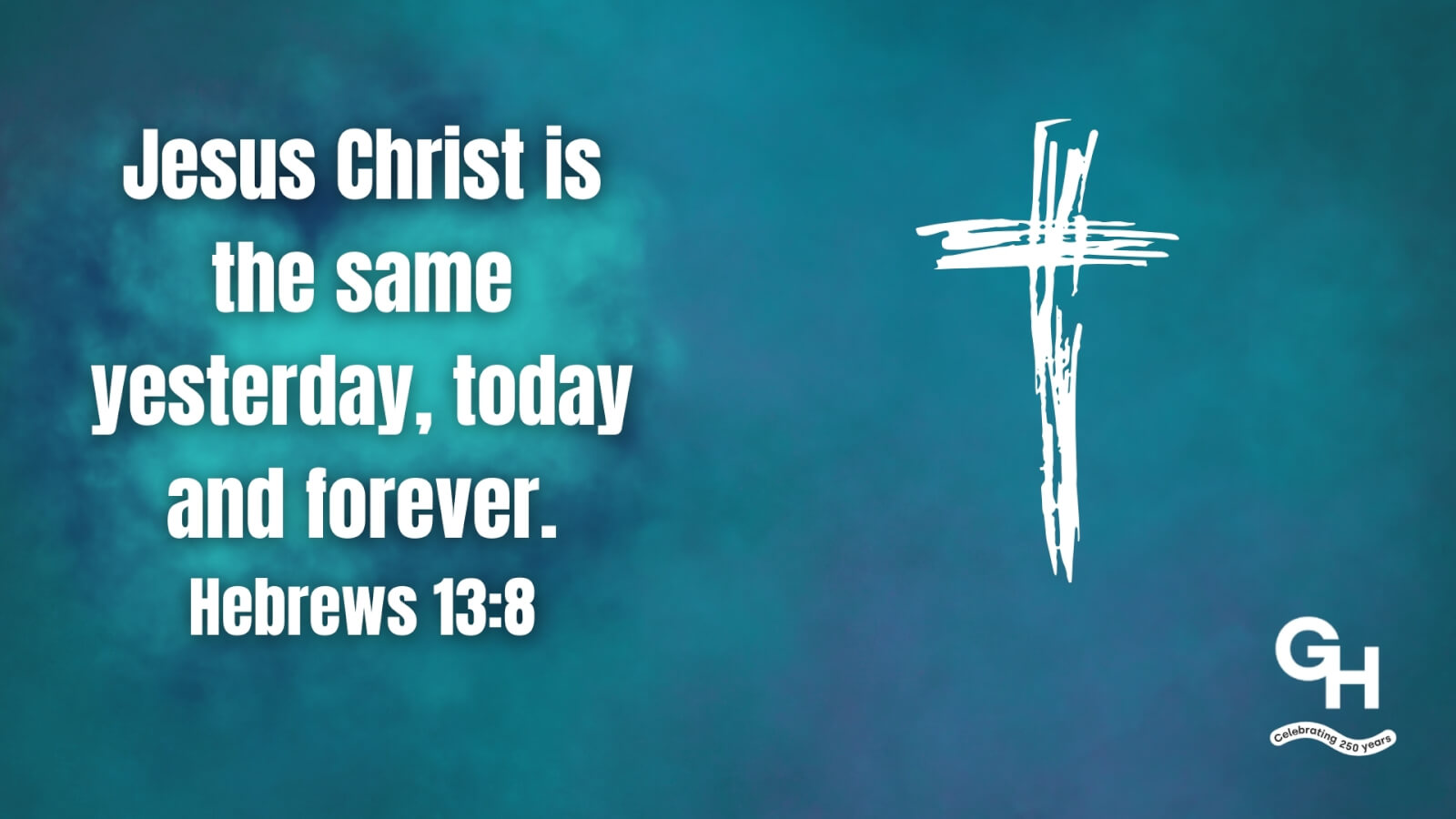
Keep the verse close to hand
For lots of us, in the busyness of life, it’s easy to forget things that are important and to slip into self-reliance instead of reliance on God. This verse is a great way to remind us, but to be reminded we need to see it and remember it often. Something that most of us look at dozens (if not hundreds!) of times a day is our mobile phone. So we have made a few different versions of this verse to be used as a Lock Screen for you your phone. If you’d find that helpful, download one, set it as your Lock Screen image, and pray it when you see it.
(If you find yourself starting to miss it because it’s too familiar, switch up the design so it catches your attention again!)
To download, just right click on the image (or press and hold on a phone) and save the image. Then you can set it as your Lock Screen through your phone’s settings.